I have never been one to keep a homeschool portfolio. I’ve kept good written records but don’t have time to arrange worksheets, artwork, writing and photos in binders.
But this year I’ve found an easy, quick way to keep a portfolio. It’s actually streamlined my record keeping rather than making it more tedious.
If you’re reading this, then you have a wordpress.com account. You can create a totally private blog (select it under privacy settings and just don’t share the address with anyone) and post quick pictures for your reference. Here’s what I did:
Start a private blog. We try to keep our kids’ pictures off the internet or unidentifiable, so I’ve made this something only I will access. When it comes time for evaluations at the end of the year, I can show it to the evaluator here at home.
I chose a gallery theme (“Cubic”) because I’m just posting pictures and a paragraph listing what we’ve done for each week.
Here’s what the home page looks like, 3 weeks in:
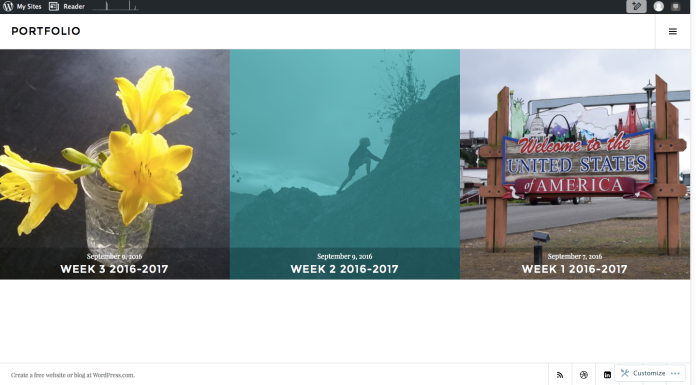
As I add weeks, the squares will fill up the screen.
When the kids do something notable, or if they fill out something on a laminated sheet that will be erased afterwards, I shove a card that has the day on it (“Day 9”) next to whatever it is and take a picture with my phone or my camera, then email it to myself.
Later, at the computer, I transfer the pictures from the email to the blog. The program assembles them into a great-looking collage. If I click on one of the pictures, it opens up a slideshow of the week.
Here’s a screenshot of one of the collages:
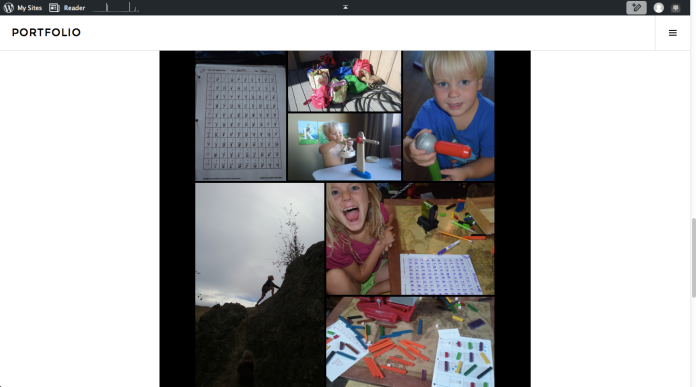
If you’re looking for a good method for keeping track of what your kids have done or learned, hopefully this will give you a starting point.
Enjoy your weekend!
